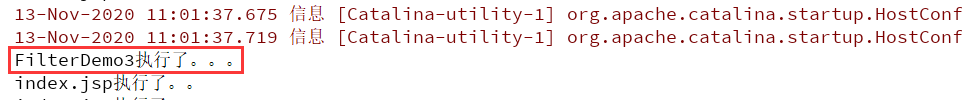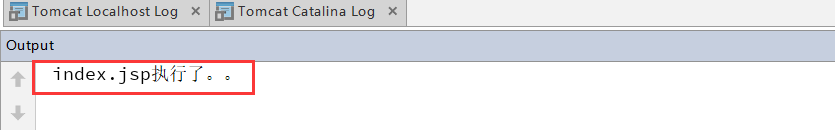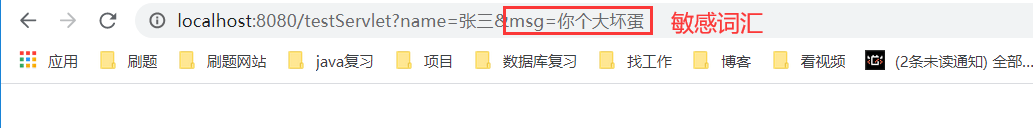Filter:过滤器
概念
生活中的过滤器:净水器, 空气净化器,土匪、
web中的过滤器:当访问服务器的资源时,过滤器可以将请求拦截下来,完成一些特殊的功能。
过滤器的作用:一般用于完成通用的操作。如:登录验证、统一编码处理、敏感字符过滤…
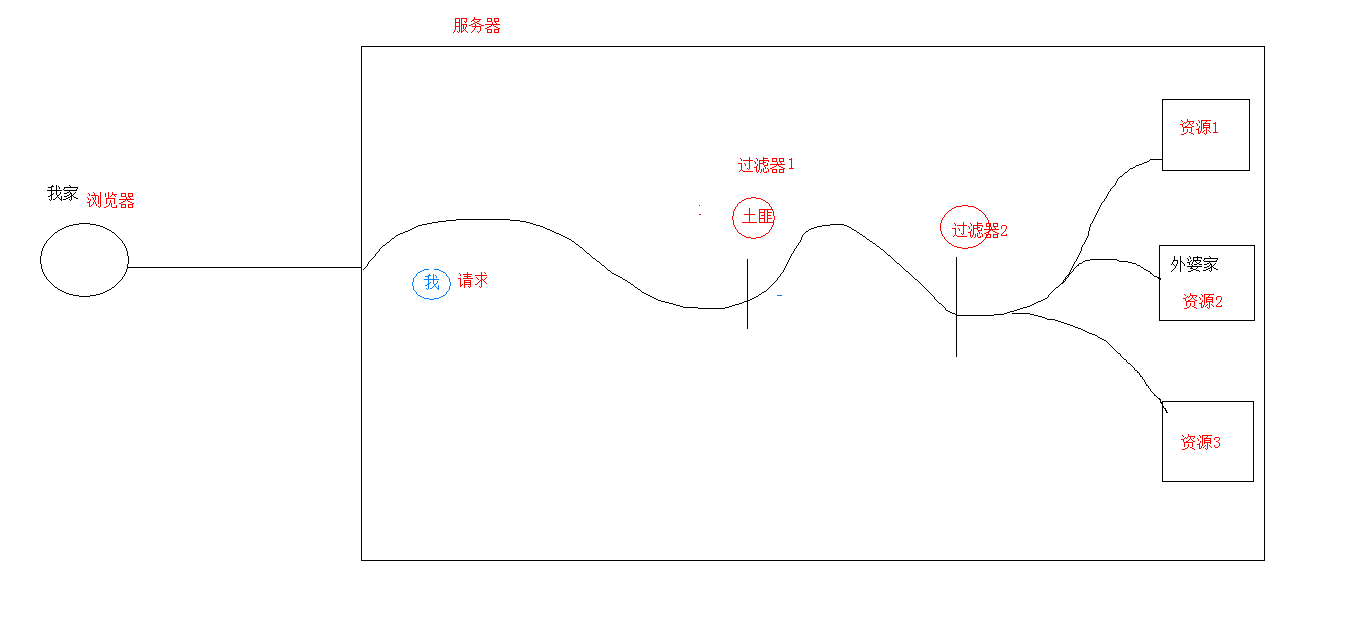
快速入门:
步骤:
- 定义一个类,实现接口
Filter - 复写方法
- 配置拦截路径
web.xml- 注解
示例:
1 | package com.uestc.web.filter; |
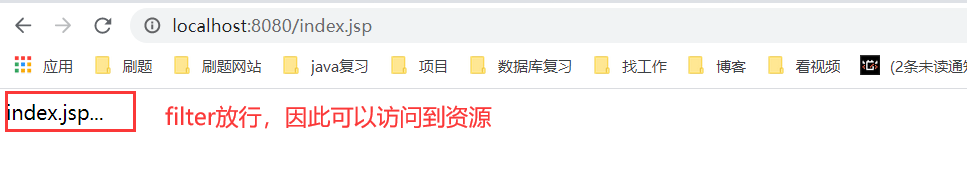
过滤器细节:
web.xml配置
1 |
|
过滤器执行流程
执行过滤器
执行放行后的资源
回来执行过滤器放行代码下边的代码
1
2
3
4
5
6
7
8
9
10
11
12
13
14
15
16
17
18
19
20
21
22
23package com.uestc.web.filter;
import javax.servlet.*;
import javax.servlet.annotation.WebFilter;
import java.io.IOException;
("/*")//访问所有资源之前,都会执行该过滤器
public class FilterDemo2 implements Filter {
public void init(FilterConfig filterConfig) throws ServletException {
}
public void doFilter(ServletRequest servletRequest, ServletResponse servletResponse, FilterChain filterChain) throws IOException, ServletException {
//对request对象请求消息增强
System.out.println("filterDemo2被执行了。。。");
//放行
filterChain.doFilter(servletRequest,servletResponse);
//对response对象的响应消息增强
System.out.println("filterDemo2回来了。。。");
}
public void destroy() {
}
}
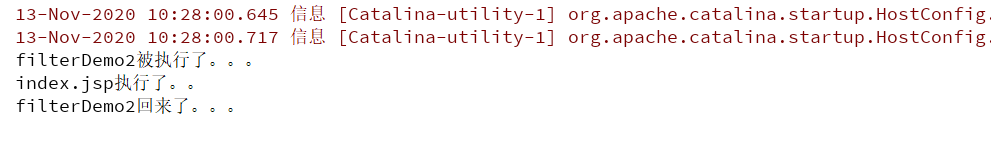
过滤器生命周期方法
init:在服务器启动后,会创建Filter对象,然后调用init方法。只执行一次。用于加载资源doFilter:每一次请求被拦截资源时,会执行。执行多次destroy:在服务器关闭后,Filter对象被销毁。如果服务器是正常关闭,则会执行destroy方法。只执行一次。用于释放资源
过滤器配置详解
拦截路径配置:
- 具体资源路径:
/index.jsp只有访问index.jsp资源时,过滤器才会被执行 - 拦截目录:
/user/*访问/user下的所有资源时,过滤器都会被执行 - 后缀名拦截:
*.jsp访问所有后缀名为jsp资源时,过滤器都会被执行 - 拦截所有资源:
/*访问所有资源时,过滤器都会被执行
拦截方式配置:
资源被访问的方式
注解配置:
设置dispatcherTypes属性
REQUEST:默认值。浏览器直接请求资源FORWARD:转发访问资源INCLUDE:包含访问资源ERROR:错误跳转资源ASYNC:异步访问资源
示例演示:
新建过滤器
FilterDemo3并设置dispatcherTypes属性为REQUEST1
2
3
4
5
6
7
8
9
10
11
12
13
14
15
16package com.uestc.web.filter;
import javax.servlet.*;
import javax.servlet.annotation.WebFilter;
import java.io.IOException;
//浏览器直接请求index.jsp资源是,该该过滤器会被执行
( value="/index.jsp", dispatcherTypes = DispatcherType.REQUEST)
public class FilterDemo3 implements Filter {
public void destroy() {
}
public void doFilter(ServletRequest req, ServletResponse resp, FilterChain chain) throws ServletException, IOException {
System.out.println("FilterDemo3执行了。。。");
chain.doFilter(req, resp);
}
public void init(FilterConfig config) throws ServletException {
}
}
新建
ServletDemo1并对index.jsp进行转发1
2
3
4
5
6
7
8
9
10
11
12
13
14
15
16package com.uestc.web.servlet;
import javax.servlet.ServletException;
import javax.servlet.annotation.WebServlet;
import javax.servlet.http.HttpServlet;
import javax.servlet.http.HttpServletRequest;
import javax.servlet.http.HttpServletResponse;
import java.io.IOException;
("/user/servletDemo1")
public class ServletDemo1 extends HttpServlet {
protected void doPost(HttpServletRequest request, HttpServletResponse response) throws ServletException, IOException {
request.getRequestDispatcher("/index.jsp").forward(request,response);
}
protected void doGet(HttpServletRequest request, HttpServletResponse response) throws ServletException, IOException {
this.doPost(request,response);
}
}效果展示:
- 当直接访问
index.jsp的时候,过滤器被执行了

当访问
/user/servletDemo1时候,过滤器没有执行
- 当直接访问
同理可得:当设置dispatcherTypes属性为FORWARD的时候
当直接访问
index.jsp的时候,过滤器不会执行当访问
/user/servletDemo1时候,过滤器执行如果想要同时index.jsp和转发资源的时候过滤器都执行,那么我们只需要
dispatcherTypes设置成数组形式1
( value="/index.jsp", dispatcherTypes = {DispatcherType.REQUEST,DispatcherType.`FORWARD`})
web.xml配置
设置<dispatcher></dispatcher>标签即可
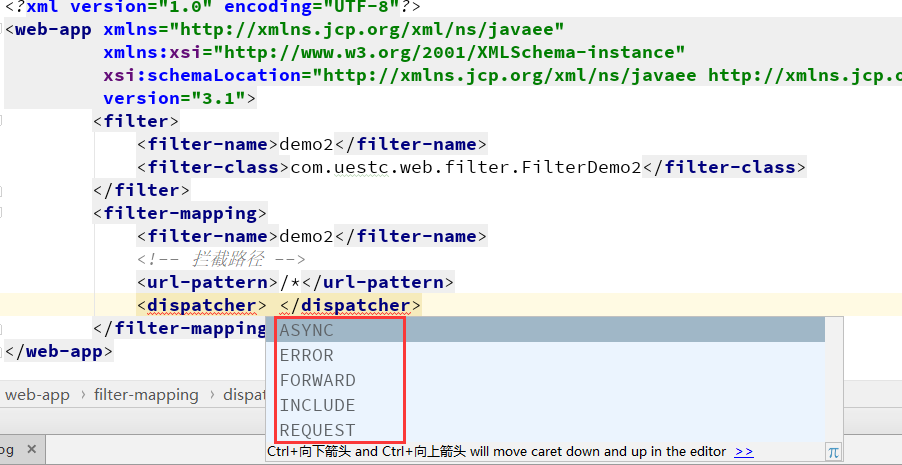
滤器链(配置多个过滤器)
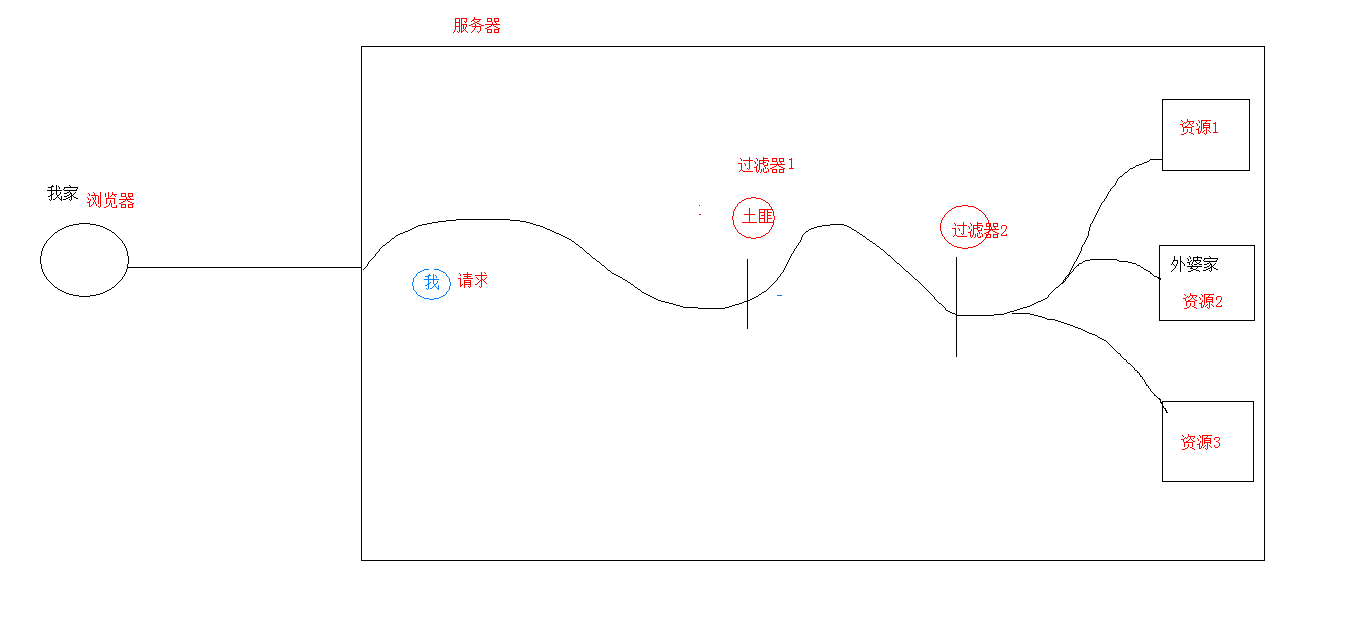
执行顺序:
如果有两个过滤器:过滤器1和过滤器2
- 过滤器1
- 过滤器2
- 资源执行
- 过滤器2
- 过滤器1
过滤器先后顺序问题:
注解配置:按照类名的字符串比较规则比较,值小的先执行
如: AFilter 和 BFilter,AFilter就先执行了。
web.xml配置:
<filter-mapping>谁定义在上边,谁先执行
案例:
案例1_登录验证
需求
- 访问day17_case案例的资源。验证其是否登录
- 如果登录了,则直接放行。
- 如果没有登录,则跳转到登录页面,提示”您尚未登录,请先登录”。
分析
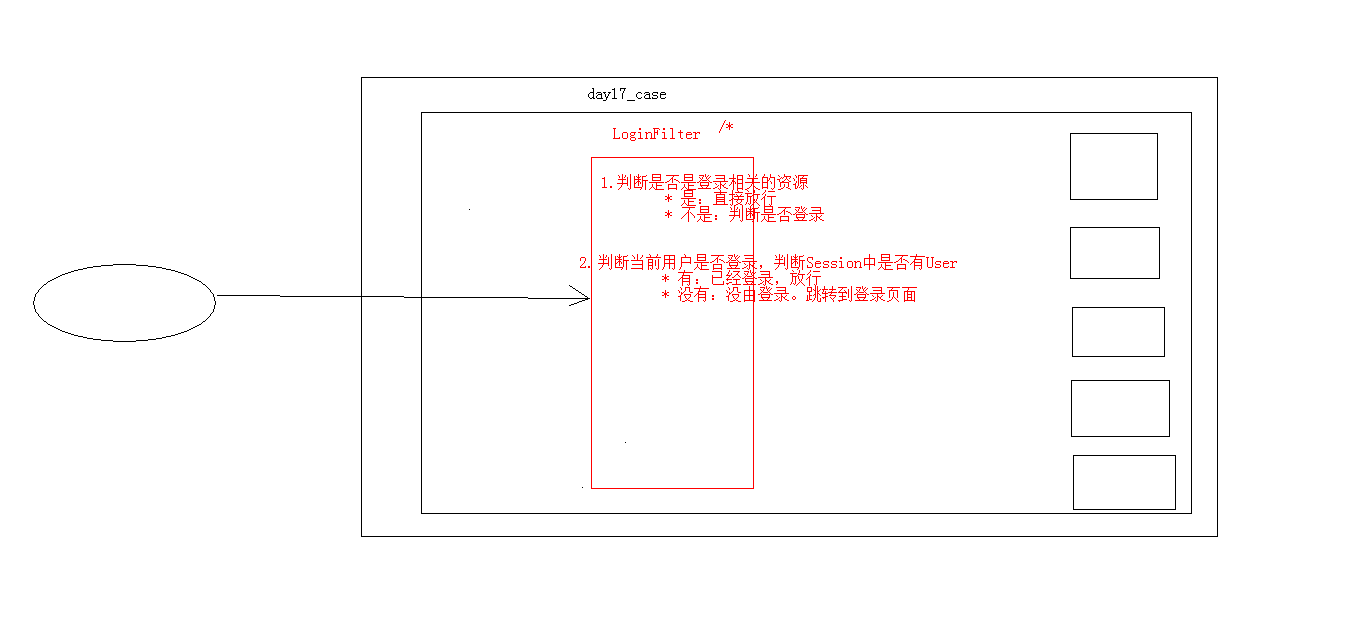
代码实现:
新建LoginFilter
1 | package com.uestc.web.filter; |

案例2_敏感词汇过滤
需求:
1. 对day17_case案例录入的数据进行敏感词汇过滤
2. 敏感词汇参考《敏感词汇.txt》
3. 如果是敏感词汇,替换为 *** 分析:
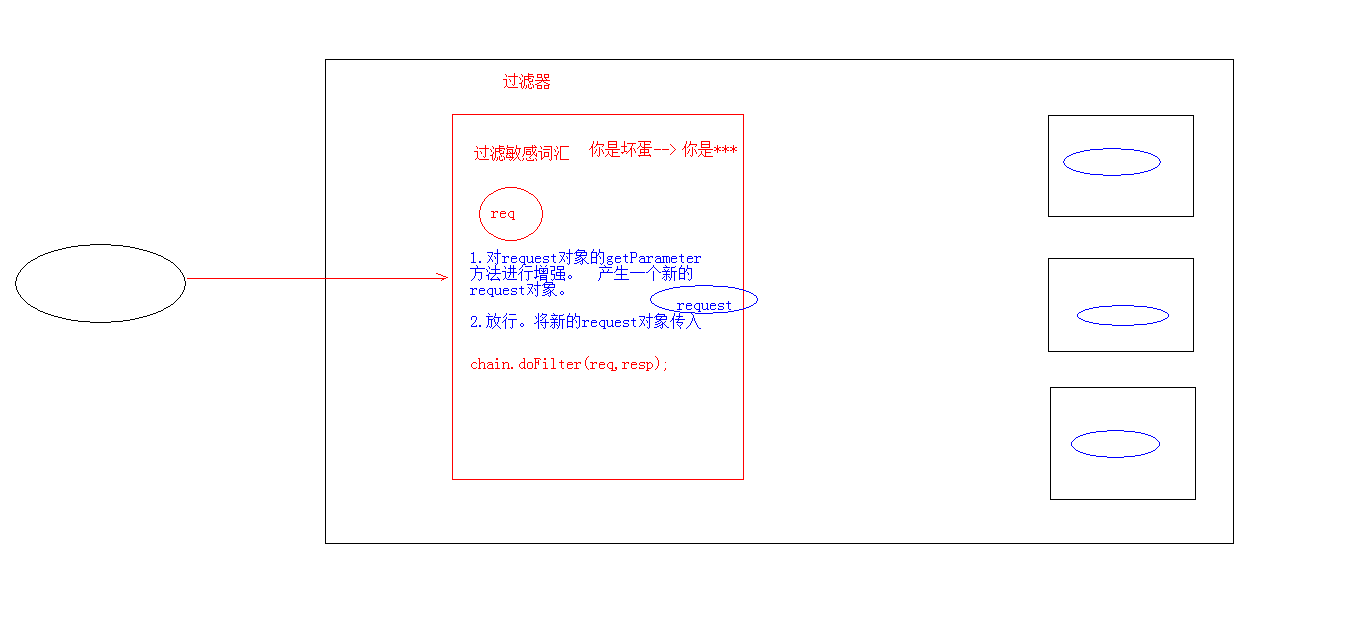
1. 对`request`对象进行**增强**。增强获取参数相关方法
2. 放行。传递代理对象 增强对象的功能:
设计模式:一些通用的解决固定问题的方式
- 装饰模式
- 代理模式
代码实现:
创建过滤器
SensitiveWordFilter1
2
3
4
5
6
7
8
9
10
11
12
13
14
15
16
17
18
19
20
21
22
23
24
25
26
27
28
29
30
31
32
33
34
35
36
37
38
39
40
41
42
43
44
45
46
47
48
49package com.uestc.web.filter;
("/*")
public class SensitiveWordFilter implements Filter {
public void destroy() {
}
public void doFilter(ServletRequest req, ServletResponse resp, FilterChain chain) throws ServletException, IOException {
//1.创建代理对象,增强getParameter方法
ServletRequest proxy_req=(ServletRequest)Proxy.newProxyInstance(req.getClass().getClassLoader(), req.getClass().getInterfaces(), new InvocationHandler() {
public Object invoke(Object proxy, Method method, Object[] args) throws Throwable {
//增强getParameter方法
//判断是否是getParameter方法
if(method.getName().equals("getParameter")){
//增强返回值
String value=(String)method.invoke(req, args);
if(value!=null){
for(String str:list){
if(value.contains(str)){
value=value.replace(str,"***");
}
}
}
return value;
}
return method.invoke(req, args);
}
});
chain.doFilter(proxy_req, resp);
}
private List<String> list=new ArrayList<String>();//敏感词汇list集合
public void init(FilterConfig config) throws ServletException {
try {
//1.获取文件的真实路径
ServletContext context=config.getServletContext();
String realpath=context.getRealPath("/WEB-INF/classes/敏感词汇.txt");
//2.读取文件
BufferedReader br=new BufferedReader(new FileReader(realpath));
//3.将文件的每一行数据添加到list
String line=null;
while((line=br.readLine())!=null){
list.add(line);
}
br.close();
System.out.println(list);
} catch (Exception e) {
e.printStackTrace();
}
}
}创建测试
Testservlet1
2
3
4
5
6
7
8
9
10
11
12
13
14package com.uestc.web.servlet;
("/testServlet")
public class TestServlet extends HttpServlet {
protected void doPost(HttpServletRequest req, HttpServletResponse resp) throws ServletException, IOException {
String name=req.getParameter("name");
String msg=req.getParameter("msg");
System.out.println(name+msg);
}
protected void doGet(HttpServletRequest req, HttpServletResponse resp) throws ServletException, IOException {
this.doPost(req,resp);
}
}效果展示: