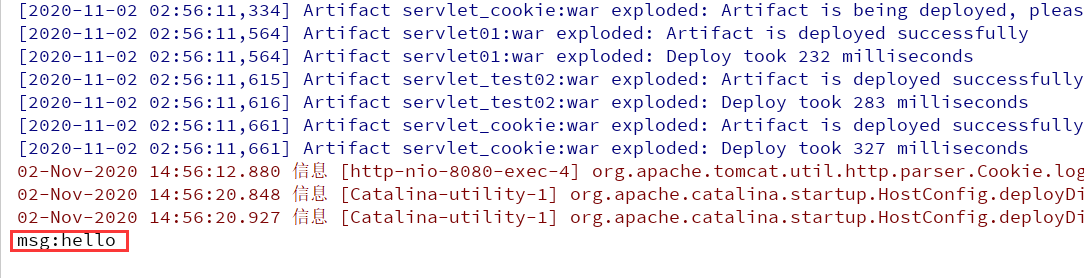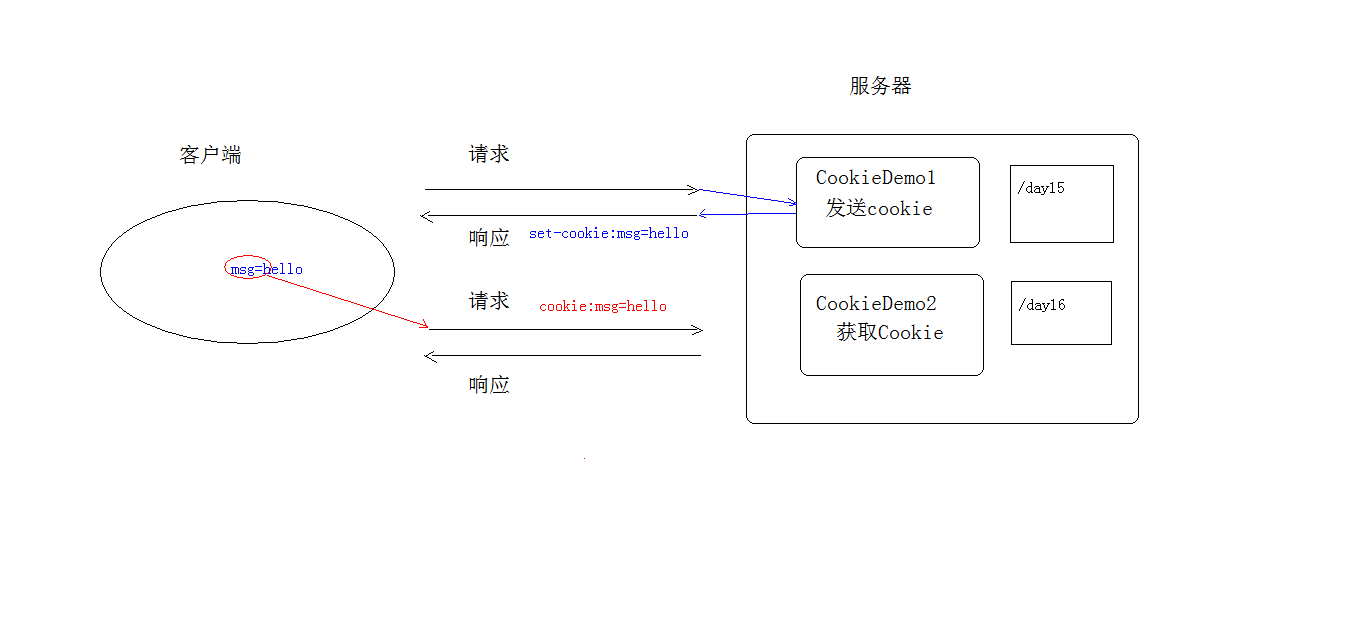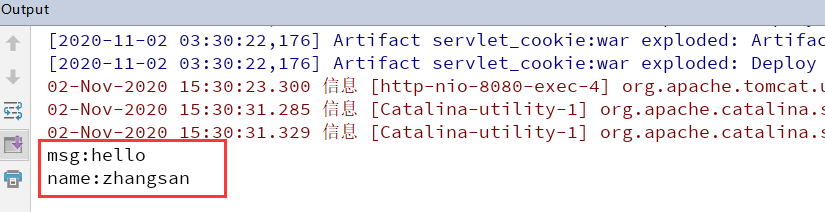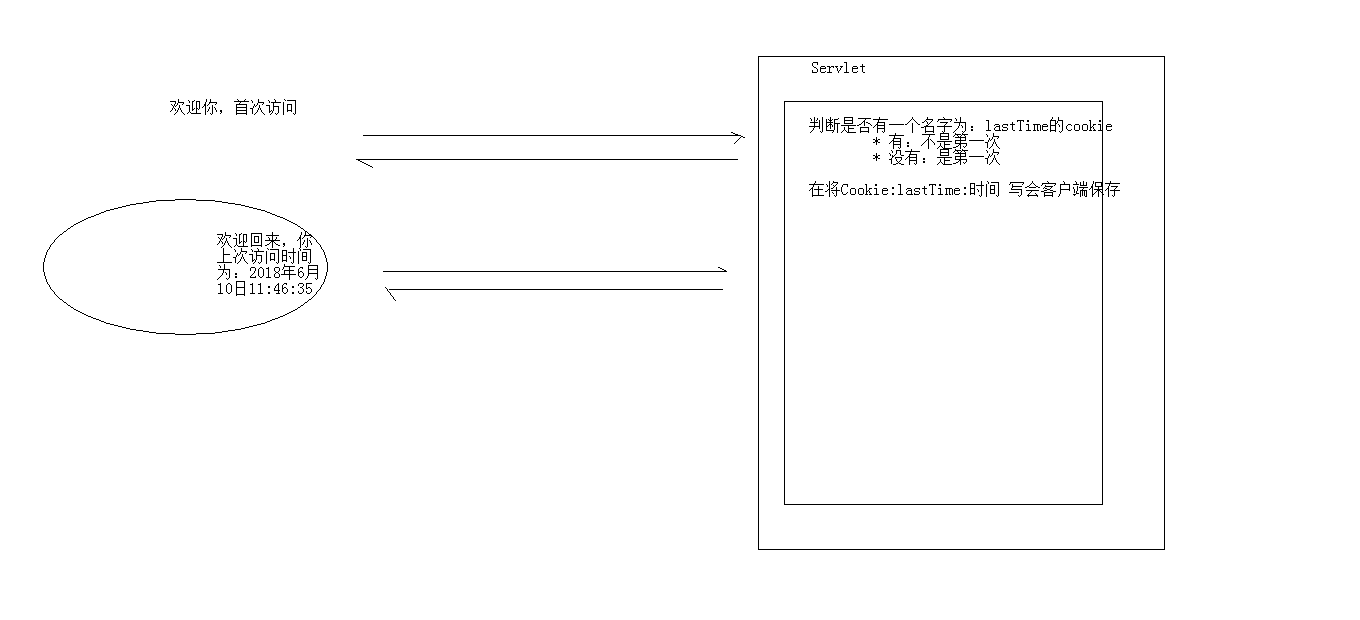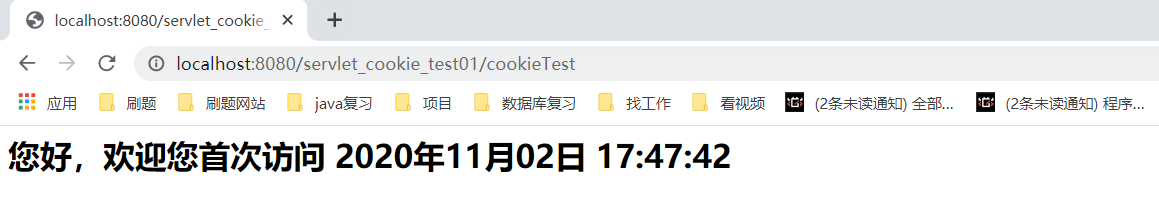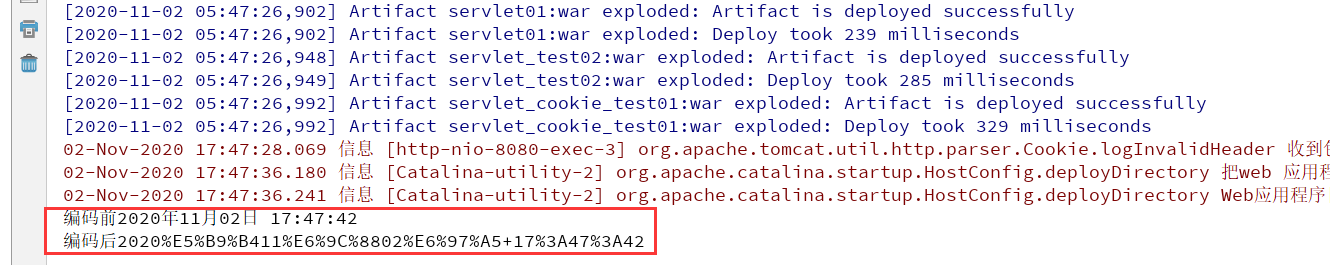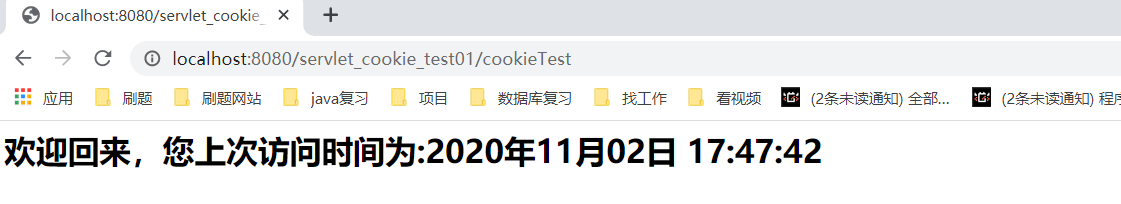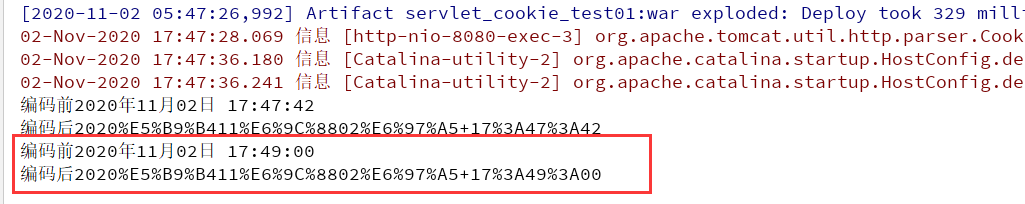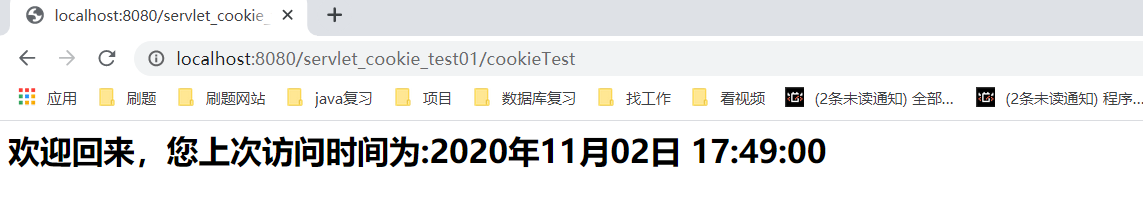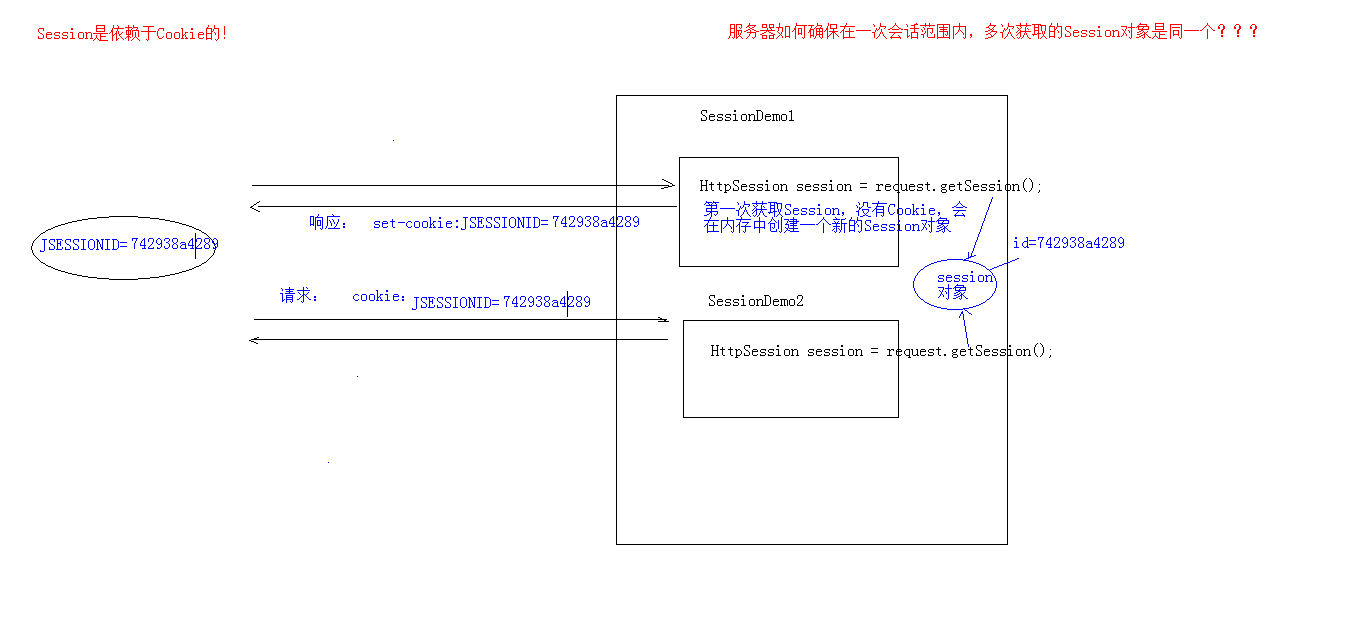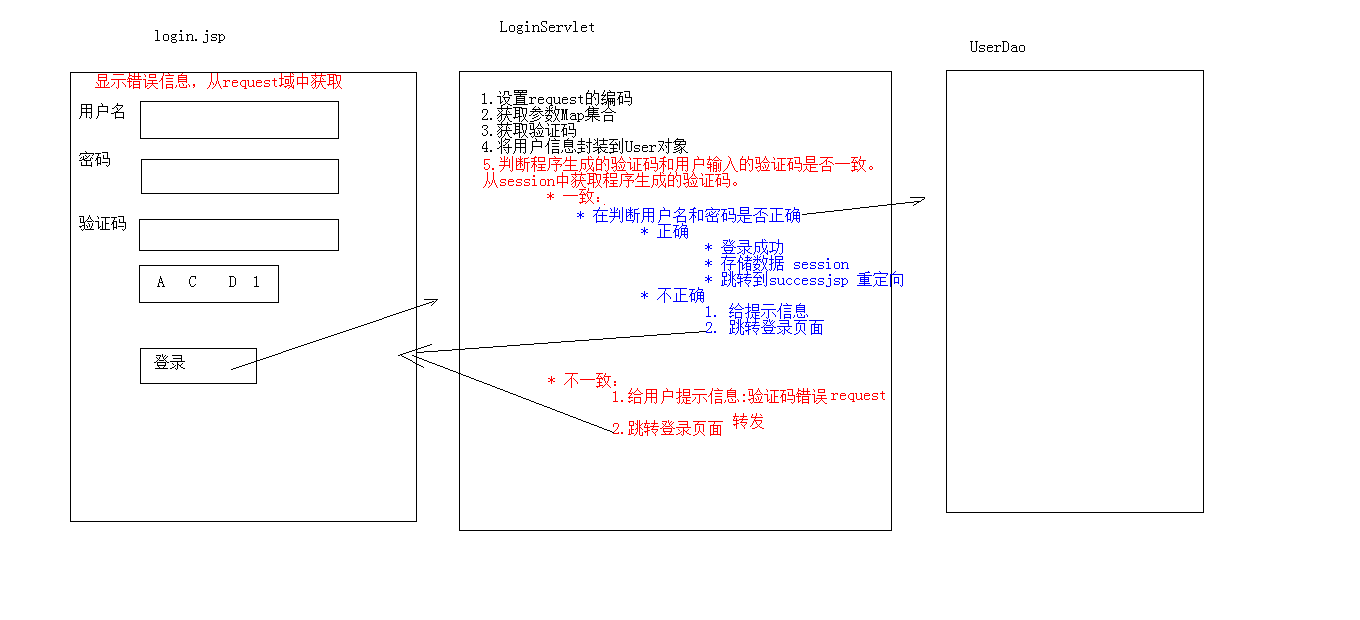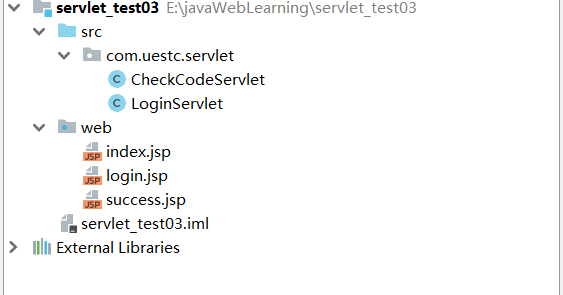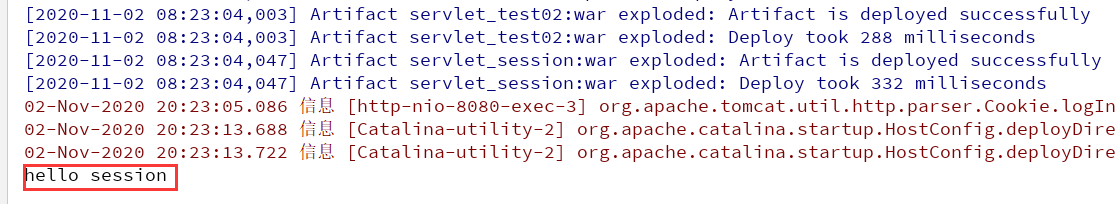会话技术
概念
会话:一次会话中包含多次请求和响应。
一次会话:浏览器第一次给服务器资源发送请求,会话建立,直到有一方断开为止
功能:
在一次会话的范围内的多次请求间,共享数据
方式:
- 客户端会话技术:
Cookie
- 服务器端会话技术:
Session
Cookie:
概念:
客户端会话技术,将数据保存到客户端
快速入门
使用步骤:
创建Cookie对象,绑定数据
1
| new Cookie(String name, String value)
|
发送Cookie对象
1
| response.addCookie(Cookie cookie)
|
获取Cookie,拿到数据
1
| Cookie[] request.getCookies()
|
示例:
首先创建CookieDemo1类
1
2
3
4
5
6
7
8
9
10
11
12
13
14
15
16
| @WebServlet("/cookieDemo1")
public class CookieDemo1 extends HttpServlet {
@Override
protected void doPost(HttpServletRequest req, HttpServletResponse resp) throws ServletException, IOException {
Cookie cookie=new Cookie("msg","hello");
resp.addCookie(cookie);
}
@Override
protected void doGet(HttpServletRequest req, HttpServletResponse resp) throws ServletException, IOException {
this.doPost(req,resp);
}
}
|
然后创建CookieDemo2类
1
2
3
4
5
6
7
8
9
10
11
12
13
14
15
16
17
18
19
20
| @WebServlet("/cookieDemo2")
public class CookieDemo2 extends HttpServlet {
@Override
protected void doPost(HttpServletRequest req, HttpServletResponse resp) throws ServletException, IOException {
Cookie [] cs=req.getCookies();
if(cs!=null){
for(Cookie c:cs){
String name=c.getName();
String value=c.getValue();
System.out.println(name+":"+value);
}
}
}
@Override
protected void doGet(HttpServletRequest req, HttpServletResponse resp) throws ServletException, IOException {
this.doPost(req,resp);
}
}
|
启动服务器,分别访问http://localhost:8080/servlet_cookie/cookieDemo和http://localhost:8080/servlet_cookie/cookieDemo2

实现原理
基于响应头set-cookie和请求头cookie实现

cookie的细节
1. 一次可不可以发送多个cookie?
可以创建多个Cookie对象,使用response调用多次addCookie方法发送cookie即可
示例:
1
2
3
4
5
6
7
8
9
10
11
12
13
14
15
16
17
| @WebServlet("/cookieDemo1")
public class CookieDemo1 extends HttpServlet {
@Override
protected void doPost(HttpServletRequest req, HttpServletResponse resp) throws ServletException, IOException {
Cookie cookie1=new Cookie("msg","hello");
Cookie cookie2=new Cookie("name","zhangsan");
resp.addCookie(cookie1);
resp.addCookie(cookie2);
}
@Override
protected void doGet(HttpServletRequest req, HttpServletResponse resp) throws ServletException, IOException {
this.doPost(req,resp);
}
}
|

2. cookie在浏览器中保存多长时间?
默认情况下,当浏览器关闭后,Cookie数据被销毁
持久化存储:
setMaxAge(int seconds)
正数:将Cookie数据写到硬盘的文件中, 持久化存储。并指定cookie存活时间,时间到后,cookie文件自动失效负数:默认值零:删除cookie信息
示例:
1
2
3
4
5
6
7
8
9
10
11
12
13
14
15
16
17
18
| @WebServlet("/cookieDemo1")
public class CookieDemo1 extends HttpServlet {
@Override
protected void doPost(HttpServletRequest req, HttpServletResponse resp) throws ServletException, IOException {
Cookie cookie1=new Cookie("msg","hello");
cookie1.setMaxAge(30);
resp.addCookie(cookie1);
}
@Override
protected void doGet(HttpServletRequest req, HttpServletResponse resp) throws ServletException, IOException {
this.doPost(req,resp);
}
}
|
3. cookie能不能存中文?
- 在
tomcat 8之前 cookie中不能直接存储中文数据。
需要将中文数据转码—一般采用URL编码(%E3)
- 在
tomcat 8之后,cookie支持中文数据。特殊字符还是不支持,建议使用URL编码存储,URL解码解析
4. cookie共享问题?
假设在一个tomcat服务器中,部署了多个web项目,那么在这些web项目中cookie能不能共享?
默认情况下cookie不能共享
setPath(String path):设置cookie的获取范围。默认情况下,设置当前的虚拟目录
不同的tomcat服务器间cookie共享问题?
setDomain(String path):如果设置一级域名相同,那么多个服务器之间cookie可以共享
例如:setDomain(".baidu.com")
那么tieba.baidu.com和news.baidu.com中cookie可以共享
5. Cookie的特点和作用
- 特点
cookie存储数据在客户端浏览器- 浏览器对于单个cookie 的大小有限制(
4kb) 以及 对同一个域名下的总cookie数量也有限制(20个)
- 作用:
- cookie一般用于存出少量的不太敏感的数据
- 在不登录的情况下,完成服务器对客户端的身份识别
案例:记住上一次访问时间
需求:
- 访问一个Servlet,如果是第一次访问,则提示:您好,欢迎您首次访问。
- 如果不是第一次访问,则提示:欢迎回来,您上次访问时间为:显示时间字符串

分析:
1. 可以采用`Cookie`来完成
2. 在服务器中的`Servlet`判断是否有一个名为`lastTime`的`cookie`
- 有:不是第一次访问
- 响应数据:欢迎回来,您上次访问时间为:2018年6月10日11:50:20
- 写回Cookie:lastTime=2018年6月10日11:50:01
- 没有:是第一次访问
- 响应数据:您好,欢迎您首次访问
- 写回Cookie:lastTime=2018年6月10日11:50:01
代码实现
1
2
3
4
5
6
7
8
9
10
11
12
13
14
15
16
17
18
19
20
21
22
23
24
25
26
27
28
29
30
31
32
33
34
35
36
37
38
39
40
41
42
43
44
45
46
47
48
49
50
51
52
53
54
55
56
57
58
59
60
61
62
63
64
| @WebServlet("/cookieTest")
public class CookieTest extends HttpServlet {
@Override
protected void doPost(HttpServletRequest req, HttpServletResponse resp) throws ServletException, IOException {
resp.setContentType("text/html;charset=utf-8");
Cookie [] cookies=req.getCookies();
boolean flag=false;
if(cookies!=null && cookies.length>0){
for(Cookie c:cookies){
String name=c.getName();
if(name.equals("lastTime")){
flag=true;
String value=c.getValue();
value= URLDecoder.decode(value,"utf-8");
resp.getWriter().write("<h1>欢迎回来,您上次访问时间为:"+value+"</h1>");
Date date=new Date();
SimpleDateFormat sdf=new SimpleDateFormat("yyyy年MM月dd日 HH:mm:ss");
String str_date=sdf.format(date);
System.out.println("编码前"+str_date);
str_date= URLEncoder.encode(str_date,"utf-8");
System.out.println("编码后"+str_date);
c.setValue(str_date);
c.setMaxAge(50);
resp.addCookie(c);
break;
}
}
}
if(!flag || cookies.length==0 || cookies==null){
Date date=new Date();
SimpleDateFormat sdf=new SimpleDateFormat("yyyy年MM月dd日 HH:mm:ss");
String str_date=sdf.format(date);
System.out.println("编码前"+str_date);
str_date= URLEncoder.encode(str_date,"utf-8");
System.out.println("编码后"+str_date);
Cookie cookie=new Cookie("lastTime",str_date);
cookie.setMaxAge(50);
resp.addCookie(cookie);
resp.getWriter().write("<h1>您好,欢迎您首次访问</h1>");
}
}
@Override
protected void doGet(HttpServletRequest req, HttpServletResponse resp) throws ServletException, IOException {
this.doPost(req,resp);
}
}
|
启动服务器





Session
概念:
服务器端会话技术,在一次会话的多次请求间共享数据,将数据保存在服务器端的对象中:HttpSession
快速入门:
获取HttpSession对象:
1
| HttpSession session = request.getSession();
|
使用HttpSession对象:
1
2
3
| Object getAttribute(String name)
void setAttribute(String name, Object value)
void removeAttribute(String name)
|
示例:
首先创建SessionDemo1类
1
2
3
4
5
6
7
8
9
10
11
12
13
14
15
16
17
| @WebServlet("/sessionDemo1")
public class SessionDemo1 extends HttpServlet {
@Override
protected void doPost(HttpServletRequest req, HttpServletResponse resp) throws ServletException, IOException {
HttpSession session=req.getSession();
session.setAttribute("msg","hello session");
}
@Override
protected void doGet(HttpServletRequest req, HttpServletResponse resp) throws ServletException, IOException {
this.doPost(req,resp);
}
}
|
然后创建SessionDemo2类
1
2
3
4
5
6
7
8
9
10
11
12
13
14
15
16
17
18
| @WebServlet("/sessionDemo2")
public class SessionDemo2 extends HttpServlet {
@Override
protected void doPost(HttpServletRequest req, HttpServletResponse resp) throws ServletException, IOException {
HttpSession session=req.getSession();
Object msg=session.getAttribute("msg");
System.out.println(msg);
}
@Override
protected void doGet(HttpServletRequest req, HttpServletResponse resp) throws ServletException, IOException {
this.doPost(req,resp);
}
}
|
分别访问http://localhost:8080/servlet_session/sessionDemo1
和http://localhost:8080/servlet_session/sessionDemo2

原理
Session的实现是依赖于Cookie的。

细节:
1. 当客户端关闭后,服务器不关闭,两次获取session是否为同一个?
默认情况下: 不是。
如果需要相同,则可以创建Cookie,键为JSESSIONID,设置最大存活时间,让cookie持久化保存。
1
2
3
| Cookie c = new Cookie("JSESSIONID",session.getId());
c.setMaxAge(60*60);
response.addCookie(c);
|
2. 客户端不关闭,服务器关闭后,两次获取的session是同一个吗?
不是同一个,但是要确保数据不丢失。tomcat自动完成以下工作
3. session什么时候被销毁?
服务器关闭
session对象调用invalidate() 。
session默认失效时间 30分钟
选择性配置修改
1
2
3
| <session-config>
<session-timeout>30</session-timeout>
</session-config>
|
session的特点
1. session用于存储一次会话的多次请求的数据,存在服务器端
2. session可以存储任意类型,任意大小的数据
session与Cookie的区别:
1. session存储数据在服务器端,Cookie在客户端
2. session没有数据大小限制,Cookie有
3. session数据安全,Cookie相对于不安全
案例:验证码
案例需求:
- 访问带有验证码的登录页面
login.jsp
- 用户输入用户名,密码以及验证码。
- 如果用户名和密码输入有误,跳转登录页面,提示:用户名或密码错误
- 如果验证码输入有误,跳转登录页面,提示:验证码错误
- 如果全部输入正确,则跳转到主页success.jsp,显示:用户名,欢迎您

代码实现
首先新建login.jsp
1
2
3
4
5
6
7
8
9
10
11
12
13
14
15
16
17
18
19
20
21
22
23
24
25
26
27
28
29
30
31
32
33
34
35
36
37
38
39
40
41
42
43
44
45
46
47
48
49
50
51
52
53
54
55
56
57
58
59
60
61
| <%--
Created by IntelliJ IDEA.
User: Liu Fei
Date: 2020/11/3
Time: 11:48
To change this template use File | Settings | File Templates.
--%>
<%@ page contentType="text/html;charset=UTF-8" language="java" %>
<html>
<head>
<title>login</title>
<script>
window.onload=function() {
document.getElementById("img").onclick=function(){
this.src="/servlet_test03/checkCodeServlet?time="+new Date().getTime();
}
}
</script>
<style>
div{
color:red;
}
</style>
</head>
<body>
<form action="/servlet_test03//loginServlet" method="post">
<table>
<tr>
<td>用户名</td>
<td><input type="text" name="username"></td>
</tr>
<tr>
<td>密码</td>
<td><input type="password" name="password"></td>
</tr>
<tr>
<td>验证码</td>
<td><input type="text" name="checkCode"></td>
</tr>
<tr>
<td colspan="2"><img id="img" src="/servlet_test03//checkCodeServlet"></td>
</tr>
<tr>
<td colspan="2"><input type="submit" value="登录"></td>
</tr>
</table>
</form>
<div><%=request.getAttribute("cc_error")==null?"":request.getAttribute("cc_error")%></div>
<div><%=request.getAttribute("login_error")==null?"":request.getAttribute("login_error")%></div>
</body>
</html>
|
创建success.jsp
1
2
3
4
5
6
7
8
9
10
11
12
13
14
15
16
| <%--
Created by IntelliJ IDEA.
User: Liu Fei
Date: 2020/11/3
Time: 14:42
To change this template use File | Settings | File Templates.
--%>
<%@ page contentType="text/html;charset=UTF-8" language="java" %>
<html>
<head>
<title>Title</title>
</head>
<body>
<h1><%=request.getSession().getAttribute("username")%>,欢迎您</h1>
</body>
</html>
|
然后新建LoginServlet类
1
2
3
4
5
6
7
8
9
10
11
12
13
14
15
16
17
18
19
20
21
22
23
24
25
26
27
28
29
30
31
32
33
34
35
36
37
38
39
40
41
42
43
44
45
46
47
| @WebServlet("/loginServlet")
public class LoginServlet extends HttpServlet{
@Override
protected void doPost(HttpServletRequest req, HttpServletResponse resp) throws ServletException, IOException {
req.setCharacterEncoding("utf-8");
String username=req.getParameter("username");
String password=req.getParameter("password");
String checkCode=req.getParameter("checkCode");
HttpSession session=req.getSession();
String cheackCode_session=(String)session.getAttribute("checkCode_session");
session.removeAttribute("checkCode_session");
if(cheackCode_session!=null && cheackCode_session.equalsIgnoreCase(checkCode)){
if("liufei".equals(username) && "123456".equals(password)){
session.setAttribute("username",username);
resp.sendRedirect(req.getContextPath()+"/success.jsp");
}else{
req.setAttribute("login_error","用户名或密码错误");
req.getRequestDispatcher("/login.jsp").forward(req,resp);
}
}else{
req.setAttribute("cc_error","验证码错误");
req.getRequestDispatcher("/login.jsp").forward(req,resp);
}
}
@Override
protected void doGet(HttpServletRequest req, HttpServletResponse resp) throws ServletException, IOException {
this.doPost(req,resp);
}
}
|
新建CheckCodeServlet类
1
2
3
4
5
6
7
8
9
10
11
12
13
14
15
16
17
18
19
20
21
22
23
24
25
26
27
28
29
30
31
32
33
34
35
36
37
38
39
40
41
42
43
44
45
46
47
48
49
50
51
52
53
54
55
56
57
| @WebServlet("/checkCodeServlet")
public class CheckCodeServlet extends HttpServlet {
@Override
protected void doPost(HttpServletRequest req, HttpServletResponse resp) throws ServletException, IOException {
int width=100;
int height=50;
BufferedImage image=new BufferedImage(width,height,BufferedImage.TYPE_INT_RGB);
Graphics g=image.getGraphics();
g.setColor(Color.PINK);
g.fillRect(0,0,width,height);
g.setColor(Color.BLUE);
g.drawRect(0,0,width-1,height-1);
String str="ABCDEFGHIJKLMNOPQRSTUVWXYZabcdefghijklmnopqrstuvwxyz0123456789";
Random rd=new Random();
StringBuilder sb=new StringBuilder();
for(int i=0;i<4;i++){
int index=rd.nextInt(str.length());
char ch=str.charAt(index);
sb.append(ch);
g.drawString(ch+"",(width/5)*(i+1),25);
}
String checkCode_session=sb.toString();
req.getSession().setAttribute("checkCode_session",checkCode_session);
g.setColor(Color.GREEN);
for(int i=0;i<5;i++){
int x1=rd.nextInt(width);
int y1=rd.nextInt(height);
int x2=rd.nextInt(width);
int y2=rd.nextInt(height);
g.drawLine(x1,y1,x2,y2);
}
ImageIO.write(image,"jpg",resp.getOutputStream());
}
@Override
protected void doGet(HttpServletRequest req, HttpServletResponse resp) throws ServletException, IOException {
this.doPost(req,resp);
}
}
|

效果展示: